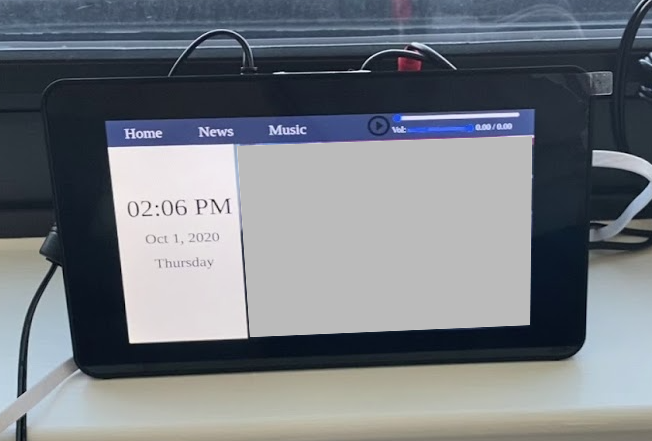
The 1st project!
In 2019, my family learned that my father had early on-set alzheimers which is an absolute uphill battle. Of course, we want to spend all the time we can with him and make best of it! I've found that my dad still really enjoys having some way to search the news, mess around on the web, and listen to music, who doesn't right?? At first glance you may say - why don't you use an iPad, or whatever other device?
Unfortunately, it just is not that simple. That is when I began seeking a solution which works for him and the budget! I had to find something with minimal options, minimal buttons but could still deliver a fun and enjoyable experience. What's the best way to do that? Create your own solution, of course.
I've seen a lot of fun home projects using Raspberry Pi's, touch screens or repurposing devices so I started drafing up my plan to make this music & news box for my dad.
First, I needed some hardware (cue intro music)
Next, putting it together
Assembling the Raspberry Pi, screen and case was a breeze. For this specific project I utilized NOOBS to install Raspbian. Raspberrypi.org has some great walk-throughs to get you started.
The most difficult part of setting up the screen was adjusting the screen's orientation. When you boot up the pi with the touch display attached, the orientation will most likely be inverted 180 degrees. To fix this, you'll need to edit /boot/config.txt.
Once you boot up the pi, open the file with your favorite editor, such as nano:
sudo nano /boot/config.txt
Add the following line to the bottom of config.txt:
display_rotate=2 180 degrees
Go ahead and reboot the pi, once rebooted the screen should be properly oriented. Getting the hardware setup was the first step in the project. The next part is to create an application that can accomplish the rest.
Update: check out part 2 of the series - a first attempt at building the application using Xojo and building out a web application in HTML5, PHP, and jQuery.